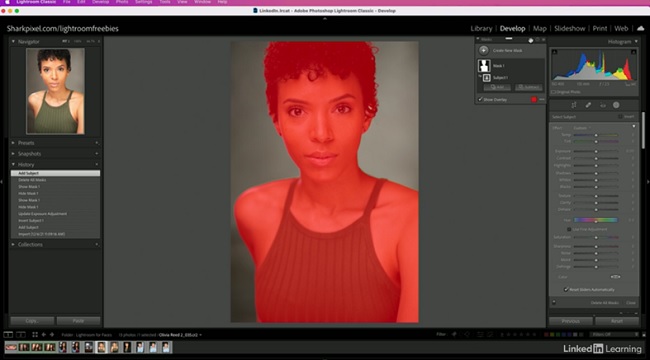
Retouching faces used to be challenging without Photoshop, but recent advancements in Lightroom’s Spot Removal tool, Clone tool, Local Adjustment brushes, and syncing abilities have made it much simpler to retouch faces with only Lightroom. In this course, Kristina Sherk shows you how to save yourself tons of time by staying in Lightroom, as well as how to retouch portraits smarter, not harder. Kristina discusses how to adjust settings for optimal speed, then dives into the new masking interface in Lightroom. She walks you through removing blemishes, then covers how to use the Local Adjustment brushes, as well as how to save your own custom Local Adjustment brushes. Kristina goes in-depth on how to make eyes and skin look their best, explains how you can lighten and darken specific areas of an image, and shows you how to whiten teeth. She finishes up with instructions on syncing adjustments you make in one image across multiple images.
Password/解压密码 :www.tbtos.com
此内容查看价格5元立即购买
会员内容与购买链接内容一样,升级VIP全部资料免费
此隐藏内容仅限VIP查看升级VIP






评论0