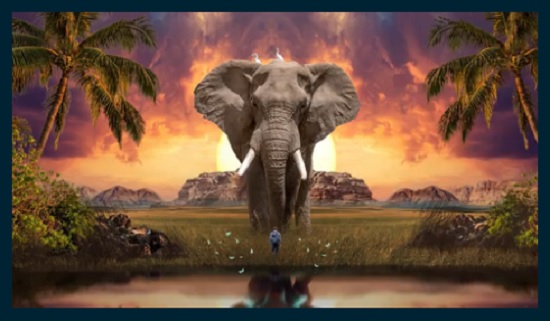
I’m a digital artist, instructor, and a YouTuber. I’ll guide you through his class on creating an engaging photo manipulation design using Adobe Photoshop. In this course, I’ll be sharing many useful techniques and best practices I have been using in my own work. This workshop is a very effective way to improve your Photo manipulation skills with an emphasis on working with type.
Here are the steps that we will follow:
1- Putting images together
2- Correcting the values
3- Matching the Saturation
4- Matching colors
5- Adding haze effect
6- Adding Light and shadows
7- Final look & color grading
For this class, basic familiarity with Adobe Adobe Photoshop is recommended.
Password/解压密码 :www.tbtos.com
此内容查看价格5元立即购买
此隐藏内容仅限VIP查看升级VIP






评论0