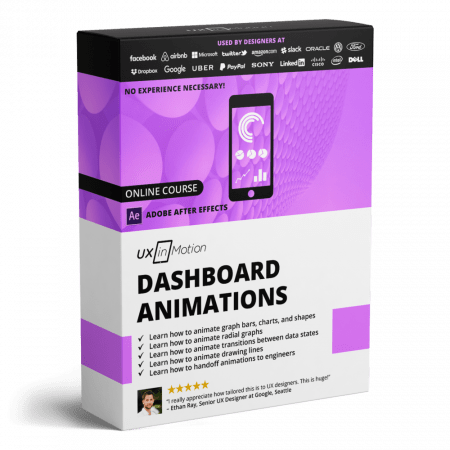
Duration: 2.5h | Video: .MP4 1920×1080, 30 fps(r) | Audio: AAC, 48000 Hz, 2ch | Size: 1.52 GB
Genre: eLearning | Language: English
Learn how to make your data and dashboards come alive for your users using Adobe After Effects. Learn how to animate graph shapes and colors, numbers, line graphs, radial graphs, odometer numbers, and more.
Learn how to animate graph bars, charts, and shapes
Learn how to animate radial graphs
Learn how to animate transitions between data states
Learn how to animate drawing lines
Learn how to handoff animations to engineers
In the The Dashboard Animations course you will learn how to important UI animations that appear in dashboard and information display contexts.
In this course, you will be primarily working with Adobe After Effects ‘shape layers’, which are vector animatable layers. One of the great things about these layers is that you can export them as JSON files for your engineering team.
You will also be learning strong best practices and workflows, as well as how to make numbers count, the trim paths tool, masking, how to animate changing colors, and other critical tools and techniques.
In putting this course together, I trend-mapped hundreds of dashboard and information related animations. They fell into 8 key buckets, and those are the main lessons in the course.
I also wanted you to learn how to assemble multiple dashboard pre-compositions that you built into one large display animation. This is the final tutorial.
The bonuses include my UI Animation Fast Start course if you have no experience working in After Effects. It will get you up and running in less than an hour. If you are new to After Effects, watch that first and then dive into the tutorials.
When you buy the course, you will also get access to the private UX in Motion Facebook group where you can get questions answered and feedback.
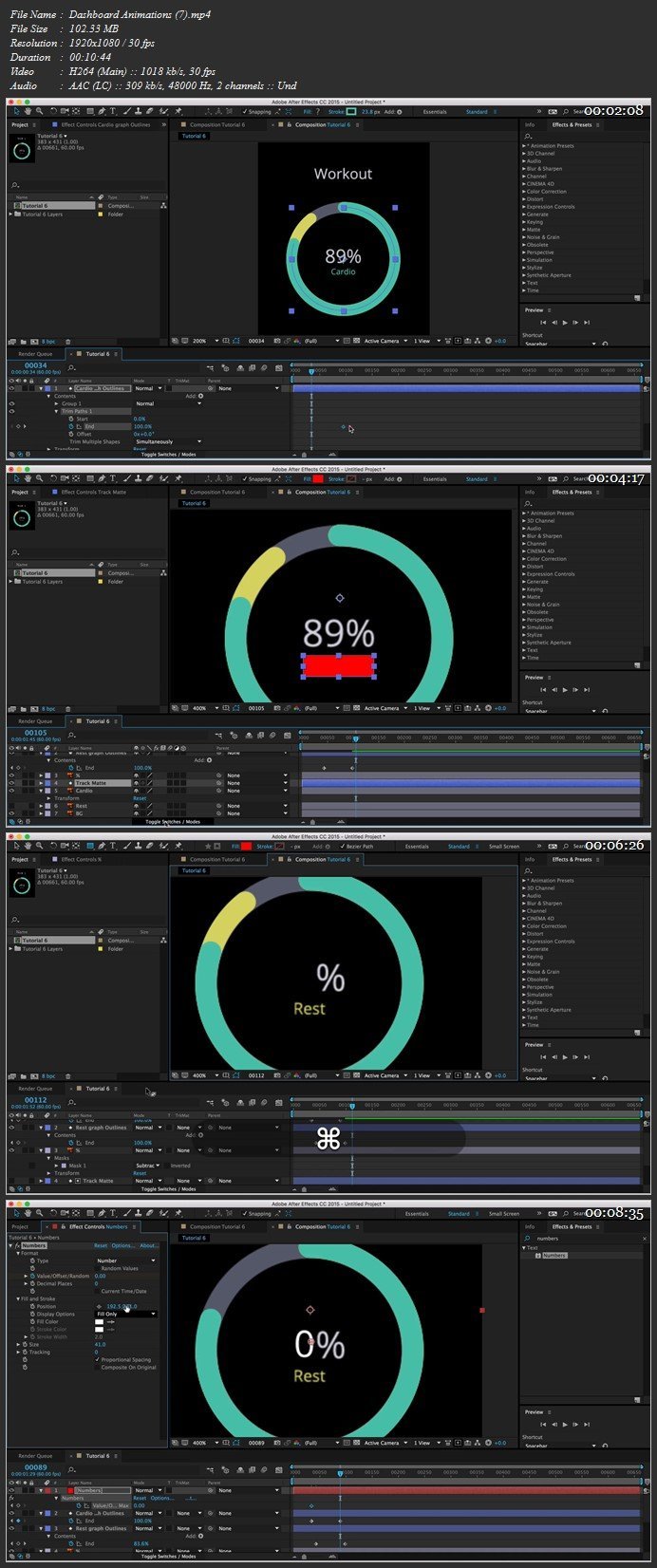
会员内容与购买链接内容一样,升级VIP全部资料免费






评论0