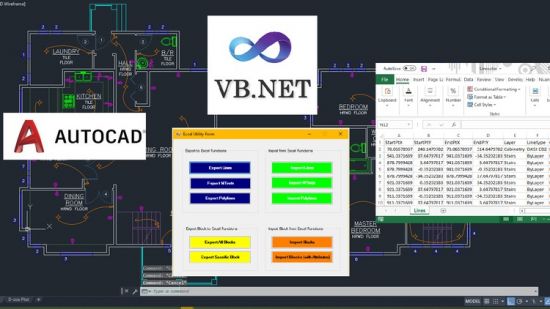
Video: .MKV, AVC, 1280×720, 30 fps | Audio: English, AAC, 44.1 KHz, 2 Ch | Duration: 9h 21m | 5.32 GB
Instructor: Arnold Higuit
This course will teach you how to develop AutoCAD Plugins that integrates with Excel (and Text Files) using VB.NET.
In this course, you will learn how to develop AutoCAD Plugins using VB.NET with Windows Forms that will integrate with Excel and Text Files. You will develop a project that will have all the Export and Import functionalities for both Excel Spreadsheets and Text Files (.csv and .txt).
This will guide you step-by-step, from method creation to designing the UI with the code behind. You will learn how to export Lines, MTexts, Polylines, Blocks with and without Attributes into Excel Spreadsheet as wells as Comma Separated Values (csv files), and Pipe Delimited Files.
You will also learn how to design the User Interface by grouping related controls together using the Group Container control. You will also learn how to pass data from one form to another using Fields. Simple code validations are also used in the program.
Furthermore, for every section and individual tasks, it gives you a high level flow chart that serves as a guide in developing your methods.
The plugin source code will be available for you to follow along. You are free to modify and use the code for your respective needs.
By the time you finish this course, you will have the fully functional plugin complete with User Interfaces that you can use right away at work.
Join me and explore the world of AutoCAD, VB.NET, and Excel.

Password/解压密码www.tbtos.com
会员内容与购买链接内容一样,升级VIP全部资料免费





