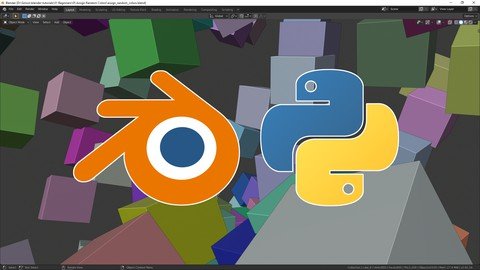
MP4 | Video: h264, 1280×720 | Audio: AAC, 48000 Hz
Language: English | Size: 1.48 GB | Duration: 2h 39m
What you’ll learn
Overview of all tools and utilities Blender has to offer
Using the console and tooltips efficiently
Close look at how to structure and group your code
Converting and Applying Best Practices in Programming / Scripting
Data Structures in Python ( List, Dictionary, Float, String, Int )
Generating Objects through Code
Generating and Modifying Curves through Code
Creating and Assigning Materials through Code
Controlled Randomization
Working with existing modules to generate interesting geometry
Reading and Visualizing Data from .csv and .txt files in Blender using Python
Requirements
You do not need any experience in Blender nor Python. Everything is explained in depth and from scratch
Description
This course will teach you Python from the ground up.
No previous knowledge on Blender nor Python is required to follow along.
We will start slow, by discussing all utilities and tools that Blender has to offer. This way, you know exactly what is available and how to use it.
Using these features we will build a proficient workflow that allows us to work very effeciently.
From the beginning we start coding. This course is very applied, so be prepared to write some code!
But do not be afraid. We tackle every step and problem together.
During this course we will create 5 scripts from scratch, covering multiple topics including:
Overview of all tools and utilities Blender has to offer
Using the console and tooltips efficiently
Close look at how to structure and group your code
Converting and Applying Best Practices in Programming / Scripting
Data Structures in Python ( List, Dictionary, Float, String, Int )
Generating Objects through Code
Generating and Modifying Curves through Code
Creating and Assigning Materials through Code
Controlled Randomization
Working with existing modules to generate interesting geometry
Reading and Visualizing Data from .csv and .txt files in Blender using Python
Many Many More
If at any point you are completely lost, don’t be afraid to reach out to me. I will be very pleased to help you get through whatever issue you encounter. You are not alone in this process.
Let’s start together.
Who this course is for:
3D Artists who want to automate and optimize their workflow
Programmers who want to learn Python and Blender
People who are intrigued by the possibilities of combining code with art
会员内容与购买链接内容一样,升级VIP全部资料免费
 Password/解压密码www.tbtos.com
Password/解压密码www.tbtos.com





评论0