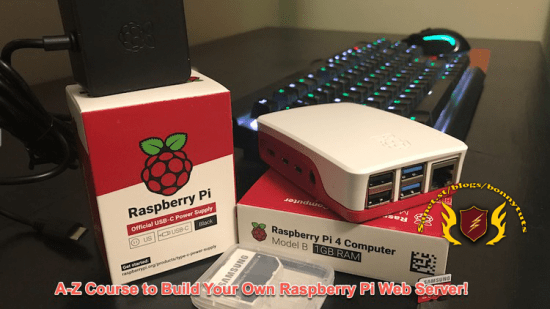
Published 07/2022
MP4 | Video: h264, 1280×720 | Audio: AAC, 44.1 KHz, 2 Ch
Genre: eLearning | Language: English | Duration: 21 lectures (3h 11m) | Size: 1.97 GB
Complete course to create a LAMP server to run both WordPress and Static Websites!
What you’ll learn
Write Raspberry Pi OS image to SD card
Configure Raspberry Pi for Static IP Address, updating Hostname, changing default password, and more
Configure your domain name
Configure your SSL certificates
Setting up your own dynamic DNS service
Port Forward your router to allow traffic on Port 80 and Port 443 to your server
Install and configure Apache2
Configure Virtual Hosts
Install and configure SQL
Install and configure PHP
Install and Configure WordPress on your server
Requirements
Have a Raspberry Pi or machine running Ubuntu
Power supply for your Raspberry Pi
SD or MicroSD card for your Raspberry Pi
High speed internet connection (with admin access to your router)
Own a domain name (or be willing to obtain one)
Description
There are so many reasons/uses to justify running your own web server! And it’s never been easier or more affordable! There’s just something so cool about connecting to a website that’s being hosted from your own home! Not to mention you can show it off to your friends. The possibilities are endless!
You can host your own
Image server (very useful for custom eBay listings with lots of photos)
Personal resume site
E-commerce website
Blog
And more!
This is a complete A-Z guide how to completely setup a Raspberry Pi (Ubuntu machine) from a fresh install of the operating system all the way to your site running live on the world wide web with a LAMP (Linux, Apache, MySQL/MariaDB, PHP) server.
This is not a course with a bunch of theoretical labs, this is the real world setup to get your server online to accept web traffic to your website.
Topics being covered are
Writing Raspberry Pi OS to your SD card
Connecting to your Raspberry Pi through SSH
Configuring your domain name
Configuring your SSL certificate
Port Forwarding your Router
Configuring your Dynamic DNS Service
Installing Apache2 as your web server
Creating and configuring Virtual Hosts to run multiple websites on your server
How to transfer files to and from your server
Installing and configuring SQL (mariadb)
Installing and configuring PHP
Install and configure WordPress
Who this course is for
Any level of user that wants to learn how to build a web server to host a WordPress or static website.
Password/解压密码www.tbtos.com






评论0